How to uninstall CloudMonitor agent?
Contents
This topic describes how to uninstall the CloudMonitor agent for Java, Go, or C++.
How to uninstall CloudMonitor agent
Windows
- Log on to the host where the CloudMonitor agent resides as the administrator.
- Create a .ps1 file, such as the test.ps1 file.
- Copy the following content to the test.ps1 file:
- Save and close the test.ps1 file.
- Right-click the test.ps1 file and select Run with PowerShell.
How to uninstall CloudMonitor agent
Linux
- Log on to the host where the CloudMonitor agent resides as the root user.
- Create a script file. For example, run the following command to create the test.sh file:
|
1 |
touch test.sh |
- Run the following command to open the test.sh file:
|
1 |
vi test.sh |
- Copy the following content to the test.sh file:
- Press the Esc key, enter :wq, and then press the Enter key to save and close the test.sh file.
- Run the following command to run the test.sh file:
|
1 |
sh test.sh |
Done, you have done uninstall CloudMonitor agent



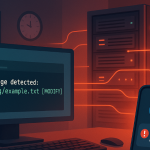




I am really impressed with your writing skills and also with the layout on your weblog.
Is this a paid theme or did you modify it yourself? Anyway keep up the nice quality writing, it’s rare to see a
nice blog like this one these days.
Thank you so much!
Thanks for thr great article!