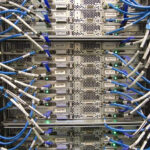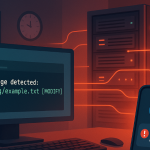Add Delete Route in Linux CentOS 7
Viewing the existing routing table
Before we embark on adding or deleting routes, it’s prudent to check the existing default routes on a system. To do so, simply launch your terminal and issue the command:
|
1 |
ip route show |
or
|
1 |
ip route list |
Similar statistics can be displayed using route command,
|
1 |
route -n |
Also, you can use the good old netstat command, which is usually used for printing interface statistics as well as the routing table to achieve the same result.
|
1 |
sudo netstat -nr |
With the default routing statistics in mind, let’s now move a step further and add some routes to our system.
Adding a static route using IP command
Suppose you want to take a backup of a Linux machine and push the backup file to another backup server in the subnet 10.0.2.0/24. However, for one reason or the other, you cannot reach the backup server via the default gateway. In this case, you will have to create a new route for backup server subnet via another IP, say 192.168.43.223 via the interface enp0s3.
The command for this will be
|
1 |
sudo ip route add 10.0.2.0/24 via 192.168.43.223 dev enp0s3 |
- 10.0.2.0 -> is the network you want to connect to
- /24 -> is the subnet mask
- 192.168.43.223 -> is the IP through which we will reach the server
- enp0s3 -> is the network interface
You can confirm whether new static route add been in route table using “ ip route show ” command.
|
1 |
sudo ip route show |
To add the specific IP of the backup server, say 10.0.2.15 run the command:
|
1 |
sudo ip route add 10.0.2.15 via 192.168.43.223 dev enp0s3 |
Once again, you can check the routing changes to see if the changes exist using the ip route show command:
|
1 2 3 |
ip route show route -n |
Permanently adding static route (RHEL, Fedora, CentOS)
The routes we have just added are temporary and will not survive a reboot. To make the routes persistent, you need to manually add them.
In the /etc/sysconfig/network-scripts/ directory, create an interface file route-interface where the interface attribute is your network interface name. In our case, this will be route-enp0s3 .
|
1 |
vim /etc/sysconfig/network-scripts/route-enps03 |
Next, we will add the routes as shown:
10.0.2.0/32 via 192.168.43.1
10.0.2.15 via 192.168.43.1
Save the file and exit. Then restart NetworkManager Service
|
1 |
sudo systemctl restart NetworkManager |
Permanently adding static route (Ubuntu / Debian)
For Debian distributions, edit the file /etc/network/interfaces
Append the following line:
Save and exit the file. Finally, for the changes to come into effect, run below commands
Deleting a static route
To delete a specific route, use the ip route del command.
For example, to remove the route address we just added, run the command:
To delete a single IP route in a subnet run the command
To delete default route run:
We hope that this tutorial was informative and provided you with insights into how you can go about adding and deleting static route in Linux CentOS 7. Thank you for reading