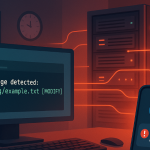Unlocking Seamless Remote Access: Exploring the Power of Apache Guacamole. In an increasingly interconnected world, the ability to access and manage digital resources remotely has become essential for businesses and individuals alike. Whether it's accessing files from a different location or connecting to a remote desktop, having a reliable and secure solution for remote access is paramount. Enter Apache Guacamole – an open-source clientless remote desktop gateway that promises to simplify and enhance the remote access experience.
What is Apache Guacamole?
Apache Guacamole is an open-source remote desktop gateway that provides users with secure access to their desktop environments and applications from anywhere, using just a web browser. Unlike traditional remote desktop solutions that require the installation of client software, Guacamole is entirely browser-based, making it easy to deploy and use across a wide range of devices and platforms.
Features and Benefits
- Clientless Access: One of the key advantages of Apache Guacamole is its clientless architecture. Users can access their remote desktops and applications directly from a web browser, eliminating the need to install and configure additional software. This not only simplifies the user experience but also reduces the overhead associated with managing client applications on multiple devices.
- Support for Multiple Protocols: Apache Guacamole supports a variety of remote desktop protocols, including VNC, RDP, and SSH. This versatility allows users to connect to a wide range of desktop environments and operating systems, including Windows, Linux, and macOS, without having to worry about compatibility issues.
- Centralized Management: Guacamole features a centralized management interface that allows administrators to easily configure and manage remote access for multiple users and devices. From user authentication and access control to session logging and auditing, Guacamole provides administrators with the tools they need to maintain security and compliance standards.
- Customization and Extensibility: Apache Guacamole is highly customizable and extensible, allowing users to tailor the user interface and functionality to meet their specific needs. Whether it's integrating with existing authentication systems, customizing the look and feel of the interface, or adding support for additional protocols, Guacamole offers a high degree of flexibility and adaptability.
- Security: Security is a top priority for Apache Guacamole, and the project takes a number of measures to ensure the confidentiality and integrity of remote connections. This includes support for encryption and authentication protocols such as TLS and LDAP, as well as built-in features for session recording and auditing.
Getting Started with Apache Guacamole
Getting started with Apache Guacamole is relatively straightforward. The project provides comprehensive documentation and installation guides to help users deploy Guacamole on their own servers. Once installed, users can access the Guacamole interface from any web browser and begin configuring remote connections to their desktop environments and applications.
For those who prefer a more hands-on approach, Apache Guacamole also offers a Docker image that makes it easy to deploy Guacamole in a containerized environment. This allows users to quickly spin up a Guacamole instance without having to worry about complex installation procedures or dependencies.
Conclusion
In conclusion, Apache Guacamole is a powerful and versatile solution for remote desktop access that offers a number of advantages over traditional client-based solutions. From its clientless architecture and support for multiple protocols to its centralized management interface and robust security features, Guacamole provides users with a seamless and secure remote access experience. Whether you're a business looking to provide remote access to your employees or an individual in need of a reliable remote desktop solution, Apache Guacamole has you covered.