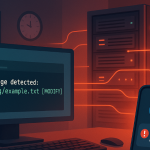Change Docker Timezone
If you got that your container has different timezone with the host, you must follow these steps below to fix it (change docker timezone).
Contents
Follow these steps:
Log into bash of your container:
Remove the symbolic link file (/etc/localtime):
Identify the timezone you want to configure and create the symbolic link for it:
For instance, I would like to set Asia/Jakarta timezone:
Now verify it by:
and the output would be your timezone: