Enable DNS over HTTPS on Mikrotik (DoH on Mikrotik)
In this tutorial I will tell you the best way to configure DNS over HTTPS on your MikroTik switch utilizing either Cloudflare DNS servers or Google DNS servers.
The most recent stable firmware of RouterOS 6.47 includes support for DNS over HTTPS or DoH. DoH is a convention for performing remote DNS over HTTPS convention. It is like DoT (DNS over TLS) yet not actually the equivalent.
Steps to Configure or Enable DNS over HTTPS
Upgrade to RouterOS v6.47 available in the stable channel
Download and Import root certificates
|
1 2 |
/tool fetch url=https://curl.haxx.se/ca/cacert.pem /certificate import file-name=cacert.pem passphrase=”” |
Configure it on /ip dns
Add a static DNS entry for the DoH hostname
Add 2 Static DNS Entries for cloudflare-dns.com to Address: 104.16.248.249 and 104.16.249.249
Add providers url to “Use DoH Server” and check the box “Verify DoH Certificate”
For using cloudflare Server,please add https://cloudflare-dns.com/dns-query
Verify that DoH is enabled and working
Please open https://1.1.1.1/help, makesure DoH setting “YES”

So, it easy to Enable DNS over HTTPS on Mikrotik Router



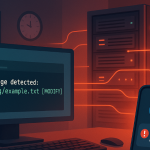




whoah this weblog is excellent i love reading your posts. Stay up the great work! You realize, a lot of people are searching round for this info, you can help them greatly.