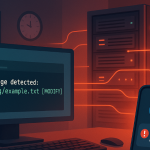Firewalld Cheat Sheet
Configuration File
|
1 |
vi /etc/firewalld/firewalld.conf |
Contents
Add http/https services
|
1 2 |
sudo firewall-cmd --zone=public --permanent --add-service=http sudo firewall-cmd --zone=public --permanent --add-service=https |
List Services
|
1 |
sudo firewall-cmd --zone=public --list-services |
Add Port
|
1 2 |
sudo firewall-cmd --zone=public --permanent --add-port=5000/tcp sudo firewall-cmd --zone=public --permanent --add-port=4990-4999/udp |
List Ports
|
1 |
sudo firewall-cmd --zone=public --list-ports |
List All Zones
|
1 |
firewall-cmd --list-all-zones |
Get Active Zones (Firewalld Cheat Sheet)
|
1 |
sudo firewall-cmd --get-active-zones |
Set Default Zone
|
1 |
firewall-cmd --permanent --zone=public --set-target=default |
Forward port
|
1 2 3 4 5 |
firewall-cmd --zone=public --add-masquerade firewall-cmd --zone=public --add-forward-port=port=8443:proto=tcp:toport=8443:toaddr=10.11.10.163 |
Add Interface to Zone
|
1 |
firewall-cmd --permanent --zone=internal --add-interface=ens34 |
Remove Interface from Zone
|
1 |
firewal-cmd --permanent --zone=public --remove-interface=ens34 |