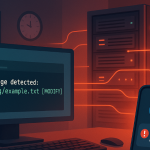How to Install Apache Guacamole with Docker Compose. This is a small documentation how to run a fully working Apache Guacamole (incubating) instance with docker (docker-compose). The goal of this project is to make it easy to test Guacamole.
About Guacamole
Apache Guacamole (incubating) is a clientless remote desktop gateway. It supports standard protocols like VNC, RDP, and SSH. It is called clientless because no plugins or client software are required. Thanks to HTML5, once Guacamole is installed on a server, all you need to access your desktops is a web browser.
It supports RDP, SSH, Telnet and VNC and is the fastest HTML5 gateway I know. Checkout the projects homepage for more information.
Prerequisites
You need a working docker installation and docker-compose running on your machine to Install Apache Guacamole.
Quick start
Clone the GIT repository and start guacamole:
|
1 2 3 4 |
git clone "https://github.com/boschkundendienst/guacamole-docker-compose.git" cd guacamole-docker-compose ./prepare.sh docker-compose up -d |
Your guacamole server should now be available at https://ip of your server:8443/. The default username is guacadmin with password guacadmin.
Details How to Install Apache Guacamole
To understand some details let's take a closer look at parts of the docker-compose.yml file:
Networking
The following part of docker-compose.yml will create a network with name guacnetwork_compose in mode bridged.
|
1 2 3 4 5 6 7 |
... # networks # create a network 'guacnetwork_compose' in mode 'bridged' networks: guacnetwork_compose: driver: bridge ... |
Services
guacd
The following part of docker-compose.yml will create the guacd service. guacd is the heart of Guacamole which dynamically loads support for remote desktop protocols (called “client plugins”) and connects them to remote desktops based on instructions received from the web application. The container will be called guacd_compose based on the docker image guacamole/guacd connected to our previously created network guacnetwork_compose. Additionally we map the 2 local folders ./drive and ./record into the container. We can use them later to map user drives and store recordings of sessions.
|
1 2 3 4 5 6 7 8 9 10 11 12 13 |
... services: # guacd guacd: container_name: guacd_compose image: guacamole/guacd networks: guacnetwork_compose: restart: always volumes: - ./drive:/drive:rw - ./record:/record:rw ... |
PostgreSQL
The following part of docker-compose.yml will create an instance of PostgreSQL using the official docker image. This image is highly configurable using environment variables. It will for example initialize a database if an initialization script is found in the folder /docker-entrypoint-initdb.d within the image. Since we map the local folder ./init inside the container as docker-entrypoint-initdb.d we can initialize the database for guacamole using our own script (./init/initdb.sql).
|
1 2 3 4 5 6 7 8 9 10 11 12 13 14 15 16 |
... postgres: container_name: postgres_guacamole_compose environment: PGDATA: /var/lib/postgresql/data/guacamole POSTGRES_DB: guacamole_db POSTGRES_PASSWORD: ChooseYourOwnPasswordHere1234 POSTGRES_USER: guacamole_user image: postgres networks: guacnetwork_compose: restart: always volumes: - ./init:/docker-entrypoint-initdb.d:ro - ./data:/var/lib/postgresql/data:rw ... |
Guacamole
The following part of docker-compose.yml will create an instance of guacamole by using the docker image guacamole from docker hub. It is also highly configurable using environment variables. In this setup it is configured to connect to the previously created postgres instance using a username and password and the database guacamole_db. Port 8080 is only exposed locally! We will attach an instance of nginx for public facing of it in the next step.
|
1 2 3 4 5 6 7 8 9 10 11 12 13 14 15 16 17 18 19 20 21 |
... guacamole: container_name: guacamole_compose depends_on: - guacd - postgres environment: GUACD_HOSTNAME: guacd POSTGRES_DATABASE: guacamole_db POSTGRES_HOSTNAME: postgres POSTGRES_PASSWORD: ChooseYourOwnPasswordHere1234 POSTGRES_USER: guacamole_user image: guacamole/guacamole links: - guacd networks: guacnetwork_compose: ports: - 8080/tcp restart: always ... |
nginx
The following part of docker-compose.yml will create an instance of nginx that maps the public port 8443 to the internal port 443. The internal port 443 is then mapped to guacamole using the ./nginx/templates/guacamole.conf.template file. The container will use the previously generated (prepare.sh) self-signed certificate in ./nginx/ssl/ with ./nginx/ssl/self-ssl.key and ./nginx/ssl/self.cert.
|
1 2 3 4 5 6 7 8 9 10 11 12 13 14 15 16 17 |
... # nginx nginx: container_name: nginx_guacamole_compose restart: always image: nginx volumes: - ./nginx/templates:/etc/nginx/templates:ro - ./nginx/ssl/self.cert:/etc/nginx/ssl/self.cert:ro - ./nginx/ssl/self-ssl.key:/etc/nginx/ssl/self-ssl.key:ro ports: - 8443:443 links: - guacamole networks: guacnetwork_compose: ... |
prepare.sh
prepare.sh is a small script that creates ./init/initdb.sql by downloading the docker image guacamole/guacamole and start it like this:
|
1 |
docker run --rm guacamole/guacamole /opt/guacamole/bin/initdb.sh --postgresql <span class="pl-k">></span> ./init/initdb.sql |
It creates the necessary database initialization file for postgres.
prepare.sh also creates the self-signed certificate ./nginx/ssl/self.cert and the private key ./nginx/ssl/self-ssl.key which are used by nginx for https.
reset.sh
To reset everything to the beginning, just run ./reset.sh. It will reset everything of this Install Apache Guacamole process
Source of this document about Install Apache Guacamole:
https://github.com/boschkundendienst/guacamole-docker-compose.git