How to Install MySQL Percona 8 in Centos 7
Percona Server for MySQL® is a free, fully compatible, enhanced and open source drop-in replacement for any MySQL database. It provides superior performance, scalability and instrumentation.
Percona Server for MySQL is trusted by thousands of enterprises to provide better performance and concurrency for their most demanding workloads, and delivers greater value to MySQL server users with optimized performance, greater performance scalability and availability, enhanced backups and increased visibility.
So essentially, yes. It is MySQL with some (very interesting) tweaks. You should use it when it solves a particular problem that you're having. The list of differences are available at the product documentation page (linked above), but here's a short list of what I believe are among the most compelling features:
– Improved Buffer Pool Scalability
– HandlerSocket included by default
– InnoDB Data Dictionary Size Limit
– Dynamic Row Format Memory Tables
– Extra slow query log statistics and configuration options
Follow these steps to Install MySQL Percona 8 in CentOS 7
Install Repo
|
1 |
yum install https://repo.percona.com/yum/percona-release-latest.noarch.rpm |
Enable percona server 8.0 repo
|
1 |
percona-release setup ps80 |
Install percona server
|
1 |
sudo yum install percona-server-server |
Start mysql Server
|
1 |
service mysql start |
Find the temporary password and login to mysql
|
1 |
sudo grep "temporary password" /var/log/mysqld.log |
Run mysql_secure_installation
|
1 |
/usr/bin/mysql_secure_installation |
Change the password, answer “yes” every question
Those are the article How to Install MySQL Percona 8 in CentOS 7, Keep going..



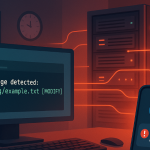




We stumbled over here coming from a different
web address and thought I might as well check things out.
I like what I see so now i am following you.
Look forward to looking at your web page for a second
time.