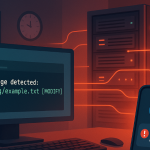Install Nextcloud on CentOS 7 – This guide will walk you through the installation of Nextcloud on CentOS 7 with PHP 7.3, Apache and MariaDB 10.4. You can optionally configure SSL encryption with Let’s Encrypt to ensure that access and data is being transferred through a secure tunnel. Nextcloud is an open-source seft-hosted syncing and file sharing server forked from ownCloud. It is written in PHP and JavaScript and has support for MySQL, PostgreSQL, SQLite and Oracle Database.
Install Nextcloud on CentOS 7 Include SSL (Let's Encrypt)
Disable SELinux or Put in in Permissive mode
Disabling SELinux for smooth operations:
|
1 2 |
sudo setenforce 0 sudo sed -i 's/^SELINUX=.*/SELINUX=permissive/g' /etc/selinux/config |
Install PHP and httpd
|
1 2 |
sudo yum -y install epel-release yum-utils sudo yum -y install http://rpms.remirepo.net/enterprise/remi-release-7.rpm |
Disable default PHP 5.x enabled repository and enable one for PHP 7.3:
|
1 2 |
sudo yum-config-manager --disable remi-php54 sudo yum-config-manager --enable remi-php73 |
Install and Configure MariaDB / MySQL
Install MariaDB / MySQL database server on CentOS 7 using our previous guides. Choose one, recommended is MariaDB.
After the installation, login as a root user to MySQL console and create a new database for Nextcloud.
|
1 2 3 4 5 6 |
$ mysql -u root -p CREATE USER 'nextcloud'@'localhost' IDENTIFIED BY "StrongPassword"; CREATE DATABASE nextcloud; GRANT ALL PRIVILEGES ON nextcloud.* TO 'nextcloud'@'localhost'; FLUSH PRIVILEGES; QUIT |
Download and Install Nextcloud on CentOS 7
|
1 2 |
sudo yum -y install wget unzip wget https://download.nextcloud.com/server/releases/latest.zip |
Unzip the downloaded file & remove source file:
|
1 2 |
unzip latest.zip rm -f latest.zip |
Move the resulting nextcloud folder to /var/www/html directory
|
1 |
sudo mv nextcloud/ /var/www/html/ |
Create data directory to store Nextcloud uploaded files. This can be any path e.g NFS mount point, SAN mount point e.t.c.
|
1 2 |
sudo mkdir /var/www/html/nextcloud/data sudo chown apache:apache -R /var/www/html/nextcloud/data |
Give apache user and group the ownership of nextcloud folder.
|
1 |
sudo chown apache:apache -R /var/www/html/nextcloud |
Configure Apache VirtualHost – Without SSL
Create an Apache configuration file for Nextcloud
|
1 |
sudo vim /etc/httpd/conf.d/nextcloud.conf |
Paste code below to file
|
1 2 3 4 5 6 7 8 9 10 11 12 |
<VirtualHost *:80> ServerName files.example.com ServerAdmin admin@example.com DocumentRoot /var/www/html/nextcloud <directory /var/www/html/nextcloud> Require all granted AllowOverride All Options FollowSymLinks MultiViews SetEnv HOME /var/www/html/nextcloud SetEnv HTTP_HOME /var/www/html/nextcloud </directory> </VirtualHost> |
Set correct ServerName and change other settings to suit your use.
When done, save the file and start httpd service.
|
1 2 3 |
sudo systemctl enable --now httpd sudo semanage fcontext -a -t httpd_sys_content_t "/var/www/html(/.*)?" sudo sudo restorecon -Rv /var/www/html |
If you have an active firewalld service, allow http and https ports.
|
1 2 |
sudo firewall-cmd --add-service={http,https} --permanent sudo firewall-cmd --reload |
Configure Apache With Let’s Encrypt SSL
To use Let’s Encrypt SSL certificate, first install certbot
|
1 2 3 |
wget https://dl.eff.org/certbot-auto chmod a+x certbot-auto sudo mv certbot-auto /usr/local/bin |
Install Nextcloud on CentOS 7
Request for SSL certificate.
|
1 2 3 |
export DOMAIN="files.example.com" certbot-auto certonly --standalone -d $DOMAIN --preferred-challenges http --agree-tos -n -m $EMAIL --keep-until-expiring |
Install Nextcloud on CentOS 7
Don't forget to change domain name & email above with yours
Modify your VirtualHost configuration file to look like below.
|
1 2 3 4 5 6 7 8 9 10 11 12 13 14 15 16 17 18 19 20 21 22 23 24 25 |
<VirtualHost *:80> ServerName files.example.com ServerAdmin admin@example.com RewriteEngine On RewriteCond %{HTTPS} off RewriteRule ^(.*)$ https://%{HTTP_HOST}$1 [R=301,L] </VirtualHost> <IfModule mod_ssl.c> <VirtualHost *:443> ServerName files.example.com ServerAdmin admin@example.com DocumentRoot /var/www/html/nextcloud <directory /var/www/html/nextcloud> Require all granted AllowOverride All Options FollowSymLinks MultiViews SetEnv HOME /var/www/html/nextcloud SetEnv HTTP_HOME /var/www/html/nextcloud </directory> SSLEngine on SSLCertificateFile /etc/letsencrypt/live/files.example.com/fullchain.pem SSLCertificateKeyFile /etc/letsencrypt/live/files.example.com/privkey.pem </VirtualHost> </IfModule> |
Access Nextcloud UI and finish installation
Open your nextcloud server URL as configured on Apache: http://files.example.com
Setup admin password
Setup Database, don't forget to using MariaDB and set credentials
When done click the “Finish Setup” button. You should get the Files dashboard of Nextcloud. Now install Nextcloud Agent on your end device to start syncing files.
Thanks for using our guide to Install Nextcloud on CentOS 7.