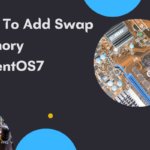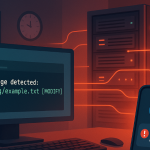How to Add Additional HTTP Headers in OpenLitespeed
1. Login to console , go to Virtual Hosts , and select your site,
2. Now goes to “Context” tab , click “Add”
3. Add new context , type: Static, and click “Next”
4. Now fulfill following required options , in this case http header needs to be site-wide , so
since every webserver has its own syntax , so you may got it wrong first , usually you need to tweak with ; or space by adding or removing them , I will
list out some header I have confirmed working on OLS.
https://blog.khoirul.id/configure-firewalld-for-mail-server/
after added your headers , save it , and remember to restart OLS to take effect.
Examples of http header: