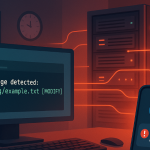Install MariaDB on CentOS 7(MariaDB 10.4)
In this page, we will guide you how to setup MariaDB 10.4 on CentOS 7. As of this writing, the latest stable release of MariaDB is 10.4. The default version of MariaDB installed on CentOS 7 is 5.5. This versions are available on OS upstream repositories.
Contents
Note that before you can setup MariaDB 10.4, you may need to uninstall the current version of MariaDB server. You can ignore this if upgrading.
Uninstall Current Version
|
1 |
sudo yum remove mariadb-server |
Add MariaDB YUM repository to CentOS 7 server:
|
1 2 3 4 5 6 7 |
cat <<EOF | sudo tee /etc/yum.repos.d/MariaDB.repo [mariadb] name = MariaDB baseurl = http://yum.mariadb.org/10.4/centos7-amd64 gpgkey=https://yum.mariadb.org/RPM-GPG-KEY-MariaDB gpgcheck=1 EOF |
Clean yum cache index:
|
1 |
sudo yum makecache fast |
Install MariaDB on CentOS 7
Install MariaDB on CentOS 7 (MariaDB 10.4):
|
1 |
sudo yum -y install MariaDB-server MariaDB-client |
Install MariaDB on CentOS 7
Start and enable MariaDB service:
|
1 |
sudo systemctl enable --now mariadb |
Install MariaDB on CentOS 7
Secure MariaDB
by running mysql_secure_installation
|
1 2 3 4 5 6 7 8 9 10 11 12 13 14 15 16 17 18 19 20 21 22 23 24 25 26 27 28 29 30 31 32 33 34 35 36 37 38 39 40 41 42 43 44 45 46 47 48 49 50 51 52 53 54 55 56 57 58 59 60 61 |
sudo mysql_secure_installation NOTE: RUNNING ALL PARTS OF THIS SCRIPT IS RECOMMENDED FOR ALL MariaDB SERVERS IN PRODUCTION USE! PLEASE READ EACH STEP CAREFULLY! In order to log into MariaDB to secure it, we'll need the current password for the root user. If you've just installed MariaDB, and you haven't set the root password yet, the password will be blank, so you should just press enter here. Enter current password for root (enter for none): OK, successfully used password, moving on... Setting the root password ensures that nobody can log into the MariaDB root user without the proper authorisation. Set root password? [Y/n] y New password: Re-enter new password: Password updated successfully! Reloading privilege tables.. ... Success! By default, a MariaDB installation has an anonymous user, allowing anyone to log into MariaDB without having to have a user account created for them. This is intended only for testing, and to make the installation go a bit smoother. You should remove them before moving into a production environment. Remove anonymous users? [Y/n] y ... Success! Normally, root should only be allowed to connect from 'localhost'. This ensures that someone cannot guess at the root password from the network. Disallow root login remotely? [Y/n] y ... Success! By default, MariaDB comes with a database named 'test' that anyone can access. This is also intended only for testing, and should be removed before moving into a production environment. Remove test database and access to it? [Y/n] y - Dropping test database... ... Success! - Removing privileges on test database... ... Success! Reloading the privilege tables will ensure that all changes made so far will take effect immediately. Reload privilege tables now? [Y/n] y ... Success! Cleaning up... All done! If you've completed all of the above steps, your MariaDB installation should now be secure. Thanks for using MariaDB! |
Log in and check MariaDB version:
|
1 2 3 4 5 6 7 8 9 10 11 12 13 14 15 16 17 |
# mysql -u root -p Enter password: Welcome to the MariaDB monitor. Commands end with ; or \g. Your MariaDB connection id is 16 Server version: 10.4.6-MariaDB MariaDB Server Copyright (c) 2000, 2018, Oracle, MariaDB Corporation Ab and others. Type 'help;' or '\h' for help. Type '\c' to clear the current input statement. MariaDB [(none)]> select version(); +----------------+ | version() | +----------------+ | 10.4.6-MariaDB | +----------------+ 1 row in set (0.000 sec) |
Or, You can also check version using:
|
1 |
# mysql -V |
Those are steps how to Install MariaDB on CentOS 7
IF you have any question, please write down below in comments